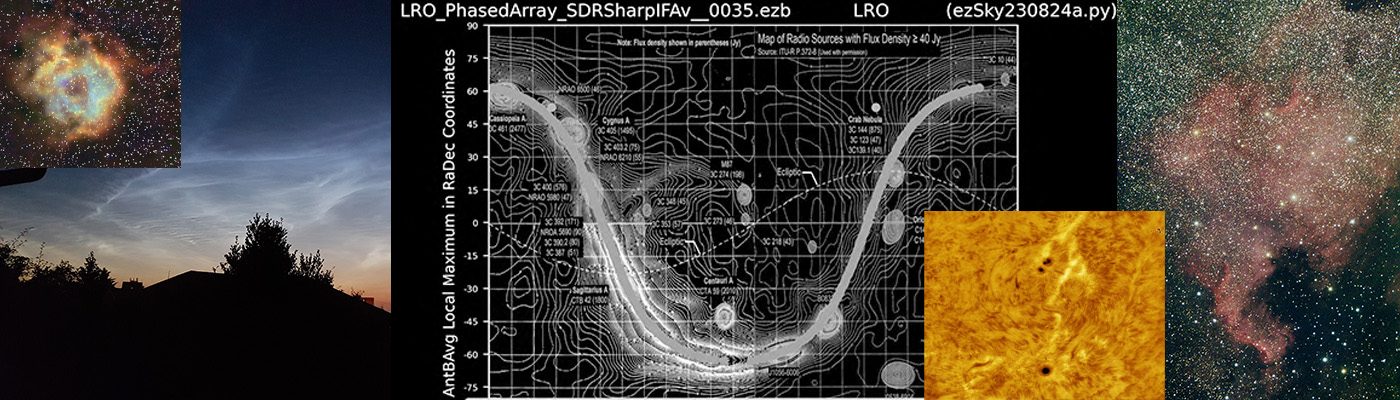How to zero resistance measurements on VA40B Multimeter
I own the VA40B Multimeter – part of my testing regime for aerials involves measuring resistance.
To ensure accurate resistance measurements with your VA40B multimeter, it’s essential to account for any inherent resistance in the test leads. The VA40B features a “Relative Measurement” mode that allows you to zero out this lead resistance. Here’s how to use this function:
- Power On the Multimeter: Turn on your VA40B and set it to the resistance (Ω) measurement mode.
- Short the Test Leads: Firmly connect the test leads together to create a short circuit. This action measures the combined resistance of the leads.
- Activate Relative Measurement Mode: Press the “REL” button on the multimeter. This function sets the current reading (the resistance of the test leads) as the reference point, effectively zeroing the meter for subsequent measurements.
- Proceed with Measurements: Now, when you measure the resistance of a component, the multimeter will display the resistance value relative to the reference point, effectively excluding the test leads’ resistance from the reading.
By following these steps, you can ensure that the resistance measurements taken with your VA40B multimeter are accurate and free from the influence of test lead resistance.